The Android vs. iPhone debate is still going strong. However, one thing is certain: Google's phone software is more configurable and versatile than Apple's. You'll find a plethora of innovative features and useful tools if you go into the settings and customizations accessible for your Android phone. We've compiled a list of ten of them right here.
Before we get started, keep in mind that Android comes in a
wide range of manufacturers, models, and versions, making it more difficult to
locate features that are consistent across all devices. The following
instructions were tested on stock Android 7.0 Nougat; they should work on other
systems as well, but some menus and methods may differ significantly.
1. Mirror the screen of your Android device
For years, you've been able to use a Chromecast to broadcast the display of your Android phone or tablet to a larger screen on a television. This streaming device can mirror your phone in addition to transmitting video from all of the typical movie and TV apps. Use the Quick Settings pane's mirroring shortcut, which you can get by dragging down from the top of the screen with two fingers. In this menu, you should see a Cast option.
There's another way to set up mirroring if it doesn't appear. This program was most likely used to set up your Chrome cast. Open the app, go to the Cast screen/audio menu, and select your Chrome cast. The display of your device should appear on the big screen.
2. Run two apps at the same time
The ability to run apps side-by-side or one above the other is one of the new features in Android 7.0 Nougat. This view is useful for displaying images, optimizing social networking, and multitasking, but it's a little too sluggish for gaming.
To get started, go to the Overview button (the square symbol on the left side of the screen) and select which of your phone recently used apps you wish to see. Drag it to the top or left of the screen, then select another open app to appear alongside or beneath it.
And while we're on the subject of the Overview button, here's a hint: To swiftly switch between the two apps you've been using most recently, double-tap it rather than single-tap it.
3. Increase the visibility of text and photos
You may zoom in or out on text and objects if you're having trouble seeing what's on the screen—or, alternately, if you want to cram as much stuff as possible into the screen and don't mind a little squinting in the process. Not all apps will respond to these changes, but the majority will.
To modify the size settings, go to the Display section of the Android Settings app. To alter the default font size, go to the Display menu and press the Font size link. To make on-screen objects larger or smaller, click the Display size link.
4. Adjust the volume independently
To modify the size settings, go to the Display section of the Android Settings app. To alter the default font size, go to the Display menu and press the Font size link. To make on-screen objects larger or smaller, click the Display size link.
5.Pinned Screen
What if you want to lend your phone to a friend or a young family member but don't want them to look through your personal information or post on your social media accounts? With screen pinning, you can be generous without sacrificing your phone privacy. When you pin an app to the lock screen, your phone will only run that app until the lock screen code is entered again. Without your code, the user will be unable to access any other aspects of your phone.
It's simple to set up screen pinning. Go to the Security section in Settings and turn on screen pinning. After you've enabled the feature, open the app that your friend requires. Then, below the phone screen, tap the square navigation icon to open Overview. In the lower right-hand corner of the window for the most recently opened app, you should see a pin icon (it looks like a little thumbtack). To pin an app to the screen, tap the pin button.
6. At home, turn off the lock screen.
To keep your phone safe, set up a PIN code or use a fingerprint scanner to open it. However, this makes accessing your phone apps much more inconvenient. Google's Smart Lock function removes this barrier, allowing you to use your phone immediately but only when you're at home.
Turn on Smart Lock from the Security (or Security and Privacy) menu in Settings. You can disable the lock screen when your phone's Bluetooth is linked to a trusted device, such as your car audio unit, or when it recognizes a trusted voice, such as yours, in addition to when you're at home (the trusted places option).
7. Make changes to the status bar
The status bar is a small strip at the top of the screen that displays alerts, the current signal strength of your phone, and battery life, among other symbols. You can customize which icons show in the status bar and tune extra settings for Do Not Disturb mode and notifications thanks to a secret settings menu called System UI Turner. However, because this menu is only available in latest Android versions, you may not be able to utilize it on older phones.
To use it, slide down from the top of the screen with two fingers to reveal the Quick Settings window (if it's accessible on your phone). Locate the top-right settings gear icon and press and hold it for a few seconds. You've successfully enabled Settings UI if you get a confirmation message. You should see a new menu entry named System UI Tuner when you go to the Settings menu. To control which icons—from Bluetooth mode to battery levels—will appear in the status bar, tap on this new entry, then choose Status bar.
8. Modify your default apps
One of the key distinctions between Android and iOS is that Google's mobile operating system allows you to select multiple default apps for online browsing, texting, and viewing images, among other things. When you try to do something on your phone, your default app launches automatically—for example, when you click a hyperlink, your default web browser app opens that link.
Make the most of this versatility by customizing the settings to your liking. Go to Apps, then Settings, and then the cog symbol in the upper right corner. To see a list of installed apps that can take over default duties, select any of the categories on the screen. You can make Facebook Messenger your default messaging program if you want to communicate with friends using Facebook Messenger rather than your phone's built-in SMS app.
9. Restore notifications that have been lost.
It happens—you swiped away one of the notifications you wanted to read in its entirety, and now you're suspicious that someone emailed you, but you're not sure. You're in luck if you want to see all of your recent notifications on Android. This capability is possible, however it isn't easy to come by.
A screen-adjusting mode will appear if you tap and hold on an empty portion of the home screen. Find the Settings shortcut under Widgets. When you drag this icon to an empty spot on one of your home screens and drop it there, a list will appear. To open Android's notification history, select Notification log from the list and hit the icon.
10. Turn on one-handed mode.
As today's phones grow in size, they become increasingly difficult to use one-handed. So there's a solution with Google's proprietary keyboard, which is the default option on some Android phones: A one-handed mode that you may activate with a simple keyboard shortcut. This keyboard will be your default typing option if you own a Pixel or Nexus device. If you have a Samsung or LG phone, you'll need to download and set Google's version as your default keyboard first (as demonstrated in tip 8).
Open the keyboard normally, then press and hold the comma
key. The arrow allows you to move this tiny keyboard from side to side, while the
bottom icon allows you to adjust it, and the top icon returns you to the
full-size keyboard. Other phone keyboards may offer one-handed options as well,
but they are often more difficult to use than Google's. To learn more, look up
your phone model and search "one-handed keyboard."













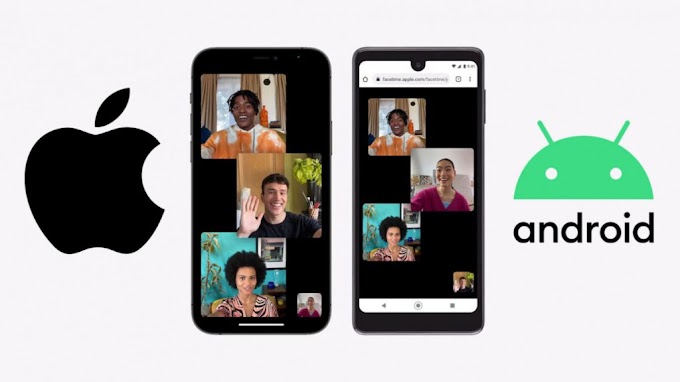
0 Comments